If you are using Linux, you may want to know further about how to download and use Brother utilities Linux. The biggest problem with Linux is its incompatibility with most devices. Many of the devices today are created with Windows or Mac focus in mind. But no need to worry as there are ways to figure it out.
How to Download the Driver
As it was mentioned before, you need a driver so your printer can work just well. So, the first you need to do is to download it. Here are the steps:
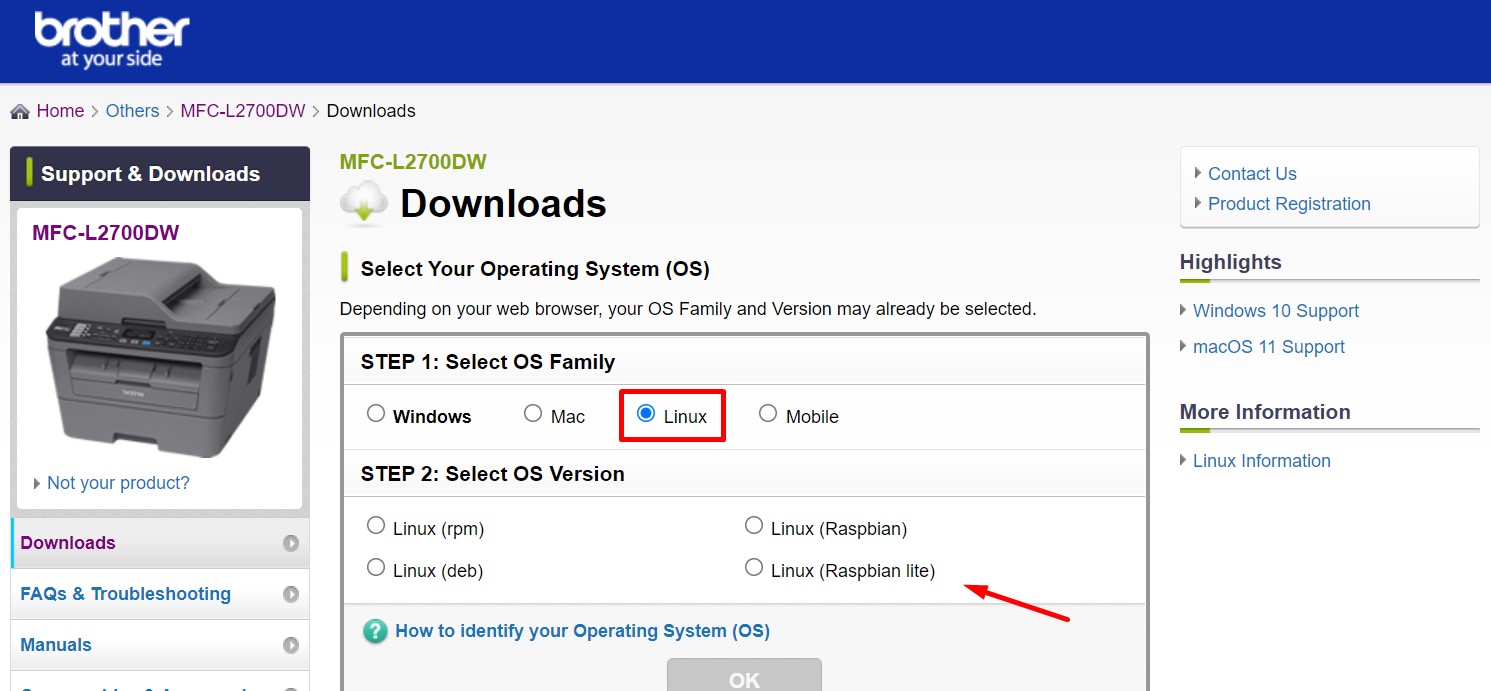
- Download the driver. You can go to this link to do it.
- Open terminal window
- Change to root user. Type in the password: su root
- Find the downloaded files. It’s usually in the form of /home/[username]/Downloads
- Extract the file with command: gunzip linux-briprinter-installer-*.*.*-*.gz
- Run it with command: bash linux-briprinter-installer-*.*.*-* [Brother machine name]
- The driver will start. Simply follow the installation on the screen. If there is a message about DeviceURL specify, type N if you are connected through USB cable, or type Y if you are connected wirelessly. Type Y and the device URL number.
- After it is done, you will be asked whether you want a test page or not. Type Y to do it
- Try to launch a pdf Studio and print
What should you do when you want to be connected to the network and yet you don’t know the Device URL number? You can try these ways:
- Choose System Settings, and opt Printers
- Choose Add button
- You will see a dropdown menu of Network Printers. Click on it and then choose the printer you want to add
- Then choose Connections and opt for Forward button
- You should be able to see a section where you need to name the printer. Provide the name and then click Apply
- You should be done now. Try having a test page print. If you are successful, you should be able to do it now.
Words of Advice
Here are some things you need to remember:
- Keep in mind that the only installation supported is through command line terminal or interface
- The system only supports drivers with English version
- You won’t be able to connect more than one printer (with the same number or model) altogether
Final Words
Managing Linux installation may require extra efforts and extra length, but it doesn’t mean that it would be impossible. If you are willing to do extra work, then managing Brother utilities Linux won’t be a hassle at all.